Good day!
Last few days I've been busy learning the Java language and decided to write an open-source business application (currently developing as of this writing). And I find hibernate simplifies my java work in mapping my existing tables from database structure created in PostgreSQL. It can lessen coding time in creating your model for "Data Access Layer" by generating POJO using Hibernate.
For a quick wiki about Hibernate: Hibernate ORM (Hibernate in short) is an object-relational mapping library for the Java language, providing a framework for mapping an object-oriented domain model to a traditional relational database. Hibernate solves object-relational impedance mismatch problems by replacing direct persistence-related database accesses with high-level object handling functions.
Here, I just want to share a simple "how to" for installing hibernate tools on eclipse kepler via update site and offline installation.
Installation From Update Site
1. Open up eclipse and click Help->Install New Software
2. In the `Work with` field paste this update link:
3. In the `type filter text` enter "Hibernate" to filter Hibernate tools only
- http://download.jboss.org/jbosstools/updates/stable/kepler/
4. Then select all, click next and proceed with the installation.
5. After installation you will be prompt to restart eclipse, click `yes`
Offline Installation
1. First download the stable update zip file:
2. Open up eclipse and click Help->Install New Software
3. Click the `Add` button, then "Add Repository" window will appear. Then click the `Archive...` button and browse your downloaded update zip file, and click `Ok`.
4. Then select all, click next and proceed with the installation.
5. After installation you will be prompt to restart eclipse, click `yes`
There you have it, you might want to add perspective for hibernate. Just open perspective in Window->Open Perspective->Other then Select Hibernate.
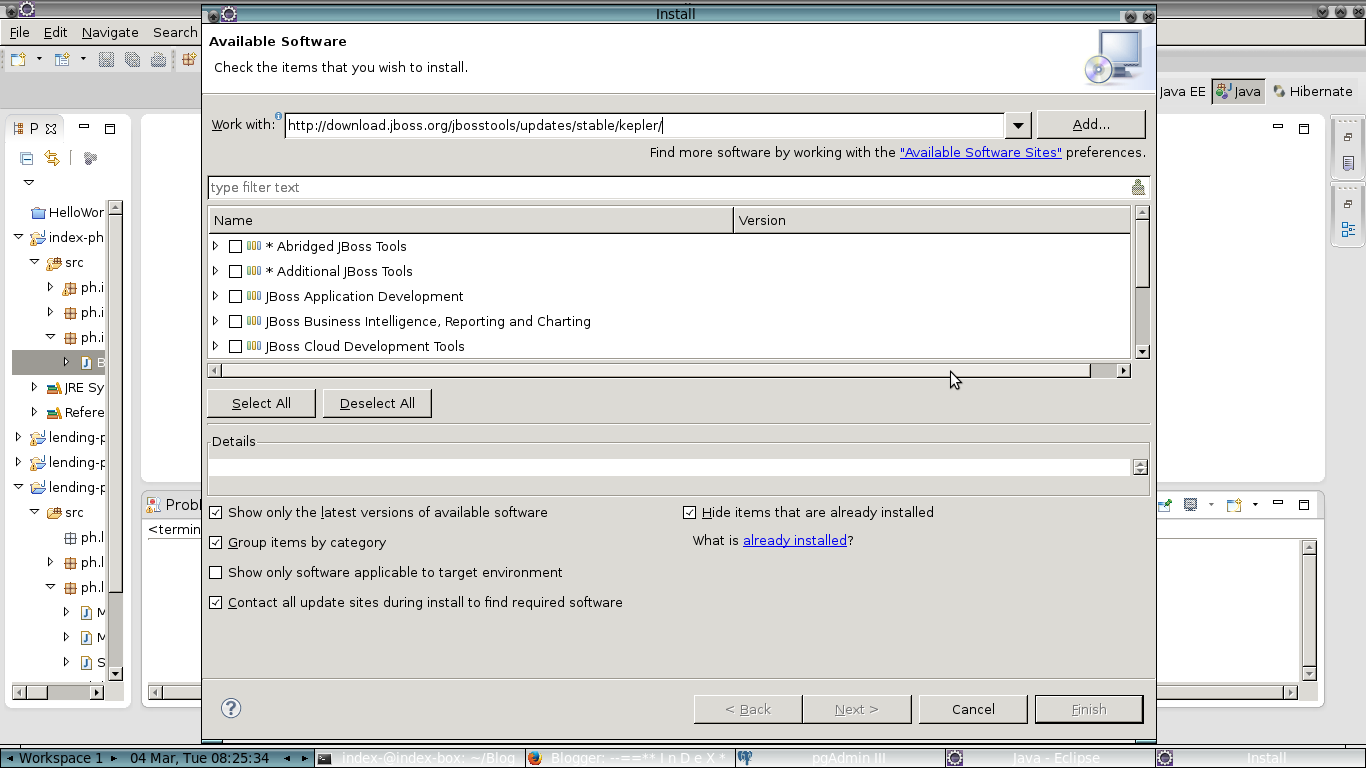

0 comments:
Post a Comment